HP Pavilion dv6-3119sa Entertainment Notebook PC (XU644EA) Review
New laptop! YAY. So i decided i wanted a new machine to run linux on as its a bit tiresome running Linux in a VM, and on my Macbook Pro the EFI is often problematic for linux installs; that said there are work arounds but i preferred to avoid that grief and go for the simpler option. So i bought a new laptop for my Linux installs so i could take it out and share what i am working on with friends with anything *nix related.
I had planned in the future to learn a bit about hypervisors and how to effectively run and manage linux machines on a hypervisor and this is great for that. Now i can take it out and work with friends in person with it.
So for the review; i had looked around pretty hard to find a decent laptop that wouldn’t break the bank but that also had good hardware and a design that does not compromise. Which incidently is very difficult to find. Most laptops out there in my humble opinion are just ugly; though for those of us who prefer something with a bit more taste the HP Pavilion DV6-4119SA is a beautiful machine. If your a fan of Mac’s; much like myself, then you will love this machine for running Windows. The typical install of Windows it ships with (Windows 7) works great on the Core i5 processor in it, though like most new machines you will need to decrapify it (URL: http://www.pcdecrapifier.com/) to make it run at its best.
The streamline shape and slim profile along with its black chick keys and multi touch trackpad this machine is quite reminiscent of the aluminium Macbook’s. Of course this is discounting the fact that the case design is not a unibody design and it comes with a drive trey instead of slot loading optical drive. That said overall its a really nice machine, specially for windows users who desire a better looking machine that delivers results.
Things of note however are that you don’t get a recovery dvd as seems to be customary in so many modern PC manufacturers these days and that for running Linux you may encounter a few hick-ups.
I find the trackpad to be somewhat annoying in Linux distro’s, namely because HP decided to emulate the Macbook to the degree that the trackpad has only one click button under its surface which maps wether you have a right or left click on the basis of which side of the touchpad your finger is pressed on. This is very annoying on the typical Linux desktop environment because Synaptic’s don’t seem to offer any linux drivers or software to support this; or least not that i have found yet and so i am left without a right click option as a result because Linux considers clicking anywhere a left click even on the right hand portion of the trackpad.
Also in my experience thus far i find the Wireless to be sketchy but this may not be the fault of the machine or Linux. To clarify on this Windows 7 runs on Wifi just fine with no problems; setup was quick and pane-less and i was on the web in no time. In Linux however it has been a different story, Linux Mint 10 LXDE and XFCE seem to connect to the wireless router just fine, though Mint 10 KDE and Gnome seem to not want to connect at all and i have tried playing around with the settings but am yet to find the problem, it could be a configuration issue. Xubuntu is also facing similar problems. Kubuntu and Ubuntu are yet to be tested on this issue.
On the plus side however i consider the boot up of most Linux distro’s on this machine to be very fast.
In terms of price, i find ordering directly from HP to offer the best price on this laptop and was not able to find it cheaper elsewhere so i would recommend buying direct. I did do a froogle search and also checked amazon and ebuyer directly but they could not beat HP’s own price.
http://h40059.www4.hp.com/uk/homelaptops/product.php?id=XU644EA&experience=direct
In conclusion i highly recommend this laptop from my usage of it thus far, it has great design, works well, boots fast and looks great.
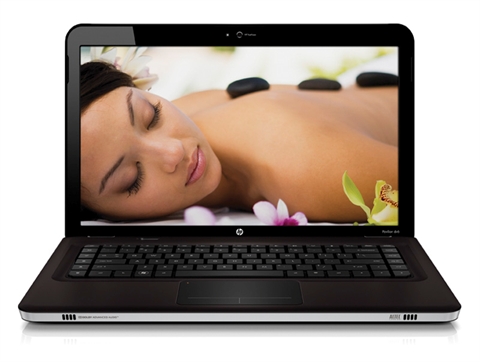
As for plastic, it does not feel cheap, but smart in cost. Also, my Mac was hot on the bottom, this computer is cool on bottom.